 We’ve been elated with the response to Episode 1 of the CHUD Video Podcast so far, with it accumulating just under 800 views in a week- a strong increase from the views of Episode 0, despite being twenty minutes longer and published for less than a quarter of the time! We hope we can keep up that kind of viewership growth and it’s great people like you sharing on Facebook, giving the video thumbs-up on YouTube, and responding in the comments/forums that have and will continue to make that happen. We’re extremely grateful for all of your help, enthusiasm, and feedback!
We’ve been elated with the response to Episode 1 of the CHUD Video Podcast so far, with it accumulating just under 800 views in a week- a strong increase from the views of Episode 0, despite being twenty minutes longer and published for less than a quarter of the time! We hope we can keep up that kind of viewership growth and it’s great people like you sharing on Facebook, giving the video thumbs-up on YouTube, and responding in the comments/forums that have and will continue to make that happen. We’re extremely grateful for all of your help, enthusiasm, and feedback!
As a special thanks to our viewers (and as a way to keep that counter climbing to and past 1000) I wanted to spotlight a delightful new version of the podcast courtesy of Google. As you may or may not know, Google launched Auto-Captioning on YouTube in November of last year, which implements the same Automatic Speech Recognition (ASR) technology that they employ in Google Voice. As users of that service are likely aware, the current speech-to-text recognizers and algorithms range from generally useful to blowfishFUN¥ONtor$$%.
In any event, we were happy to discover this morning, that ASR has become available on Episode 1 of the CHUD Video Podcast. This is not something that is available on every YouTube video (it’s not even activated on Episode 0) and we can’t say if it’s the number of hits that caused it to activate, the volume of speech, or perhaps Google’s servers detecting any mention of Belial and turning that shit on but quick. In any event, we now get to enjoy Google’s amazingly fucking nuts attempts at translating the magic of the CHUD show. For example…

Our entire office crowded around a computer today and rewatched a large portion of the podcast, laughing our dicks off of us and our ovaries out of us the entire time (about a dozen new amazing Halo names were discovered in the process). If you have any love for the madness of the CHUD podcast, I’d suggest you give it a watch with the captions activated. If you’ve still yet to watch Episode 1, now’s the perfect time to consume it, along with the craziest set of subtitles this side of a Swedish bootleg DVD of Lock, Stock, and Two Smoking Barrels.
I’ve included an explanation below on how to activate the closed captioning, along with some extra special excerpts pulled from the episode. Keep in mind: these are generated in real-time by Google’s systems, which are only getting better. If you wait too long to enjoy them, it might be too late as they’ll actually make sense! Well, as much sense as the three assholes at that table could ever make.
So give it a look and make sure to mention any of Google ASR’s particularly great syntactic concoctions in the comments below, or on the CHUD Message Boards.
To turn on the CC…
1. Hit play on the embedded player.

2. Once the video has loaded, notice the CC symbol in the corner.
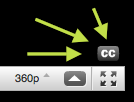
3. You can now click on the menu arrow, switch on CC, and make sure the “Transcribe Audio” option is selected (note: the translation doesn’t function well when music plays, so it doesn’t really start until after the Toddy’s commercial).
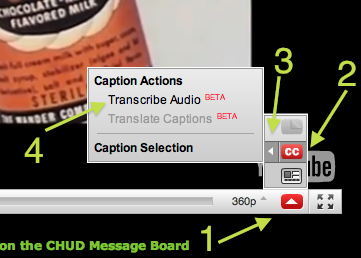
4. Click OK on the window with the dialogue explaining that their ” experimental speech recognition technologies provide automated holyshit for video.”
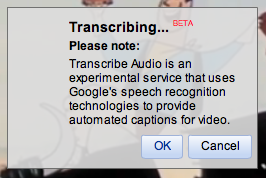
5. Put it in yourself.
Note: If you choose to watch the Podcast on YouTube proper, the CC function has a dedicated button that appears next to the resolution selector.
Highlights….

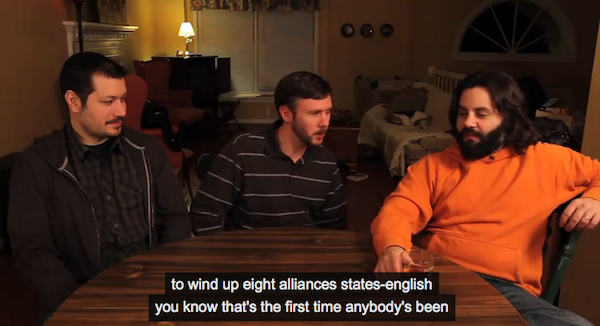




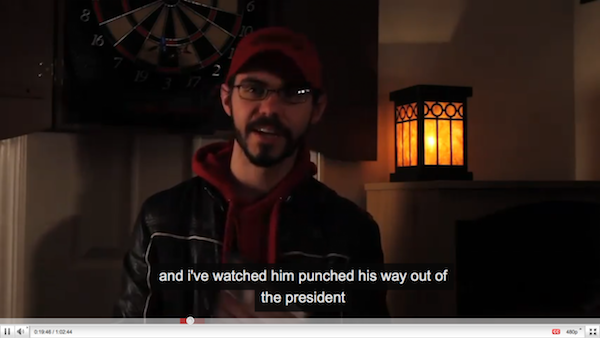

Remember to Like / Share it on Facebook (above or below) if you think it’s great!